My Top 5 Power BI Updates of 2024
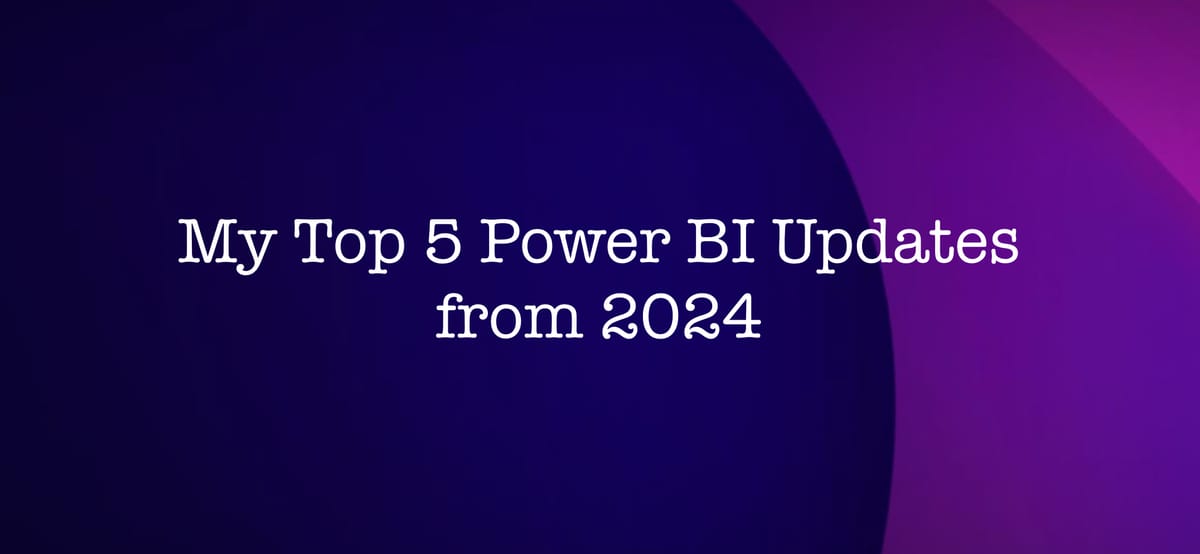
Intro & Context
With the January announcement of Power BI introducing Tabular Model Definition Language (TMDL) view, it reminded me that I had a written but unpublished blog about 2024 Power BI updates. Just a couple of weeks into 2025, it's a good time to look back at the remarkable enhancements introduced in Power BI over the past twelve months. Power BI has consistently evolved over the last 8 years or so, offering users more powerful and intuitive tools to transform data into insightful visual stories. This year has been no exception, with a host of features varying from simple quality of life updates to fundamental improvements to the development workflow. The impressive growth in both functionality and user base underscores Power BI's position as a leading tool in the realm of business intelligence. In this blog, I will highlight my top ten favourite Power BI updates from 2024 that have significantly enhanced the Power BI developer experience.
Whether mentioned in seriousness or in jest, there was a lot of noise around the announcement of dark mode being available in Power BI but (spoiler) it hasn’t made my list.
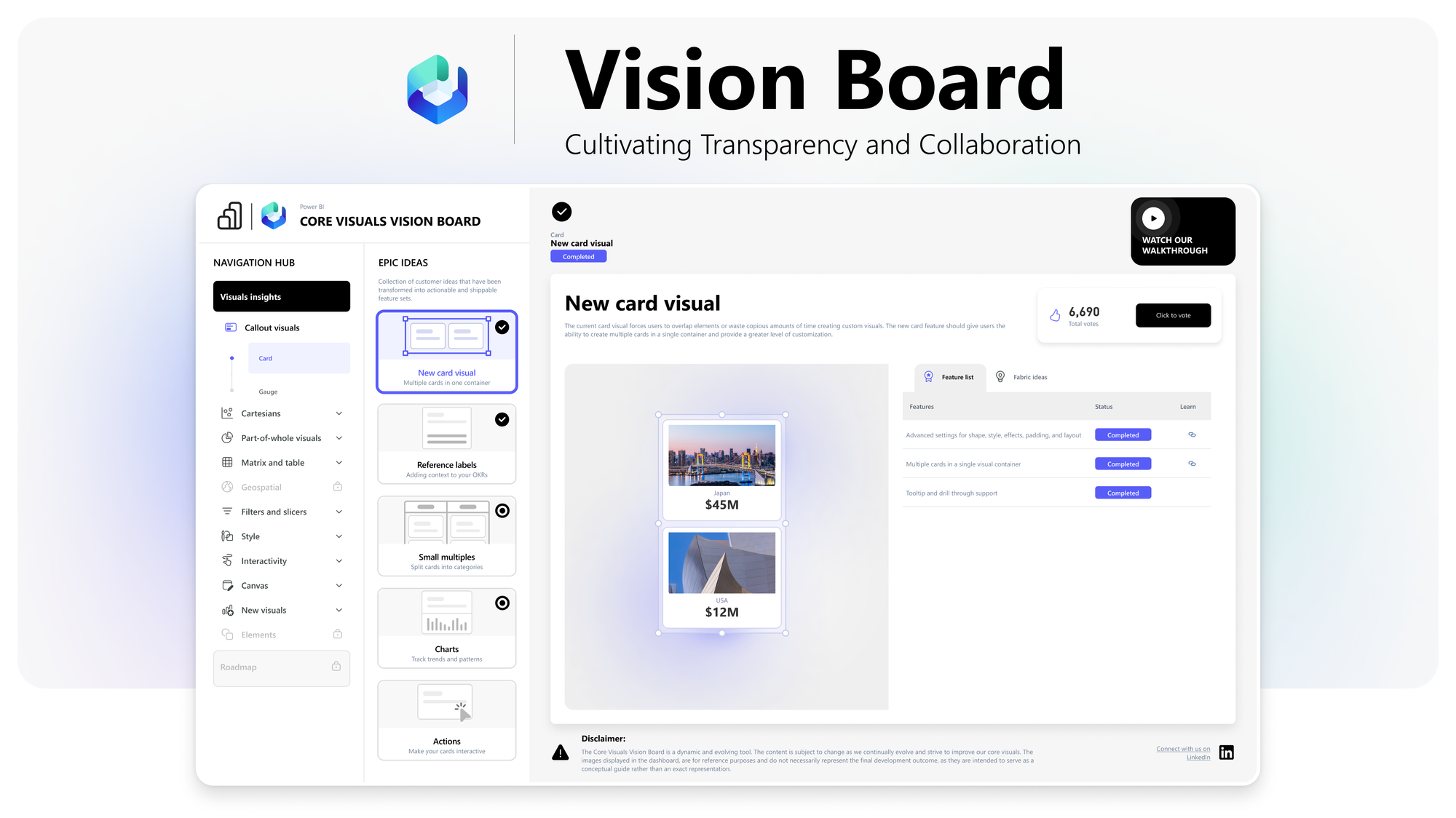
My Top 5 Updates
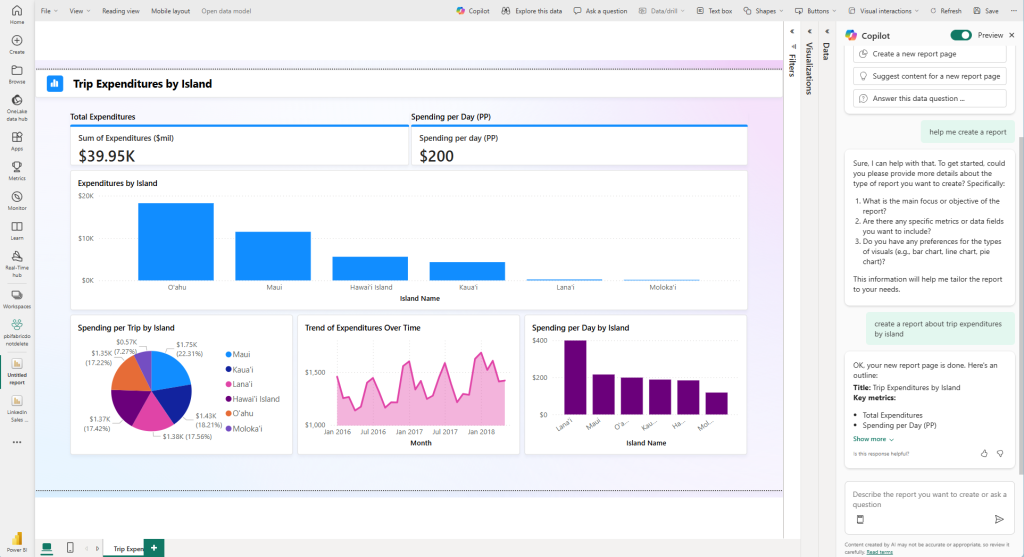
- Core visuals vision board - I’ve included the core visuals board on this list for 2 reasons; first, it’s great to see Microsoft engaging the community and customers for input around upcoming Power BI developments and enabling not just an easy way to digest development ideas but vote on them and, second, I often think it’s difficult to see really good examples of well laid out and aesthetically pleasing Power BI dashboards which this definitely is.
- Copilot - I’m cheating a little here in combining some features, but Copilot functionalities including enhanced report creation, summaries in subscriptions, Copilot for mobile apps, and Copilot measure description all feel like they’ve massively improved the experience of using Copilot in Power BI. If I had to only call out one here, it’s a tough call between enhanced report creation and summaries in subscriptions, but I think I would go for enhanced report creation as I think it’s improved the developer experience.
- Live edit of Direct Lake models in PBI desktop - I appreciate this one blurs the line between a Power BI update and Fabric in that you need to have published a semantic model to a Fabric capacity, but this felt like a really nice quality of life improvement for anyone who prefers to work with Power BI Desktop and is already publishing or managing Direct Lake semantic models.
- Tabular Model Definition Language (TMDL) made generally available - I mentioned the 2025 update including TMDL view, so it’s likely some readers might have seen this one coming, but the GA release of TMDL was a welcomed addition. As well as being a pre-requisite for the TMDL view, the improvement here in source control for semantic models felt important.
- Paginated Report Authoring via the web GUI - until the preview announcement of the new paginated reports authoring experience, the method most would use for creating paginated reports was through Power BI Report Builder. Though I personally prefer Power BI Desktop to the web development experience, I think anything to simplify the tooling and development experience is, in general, a positive step.
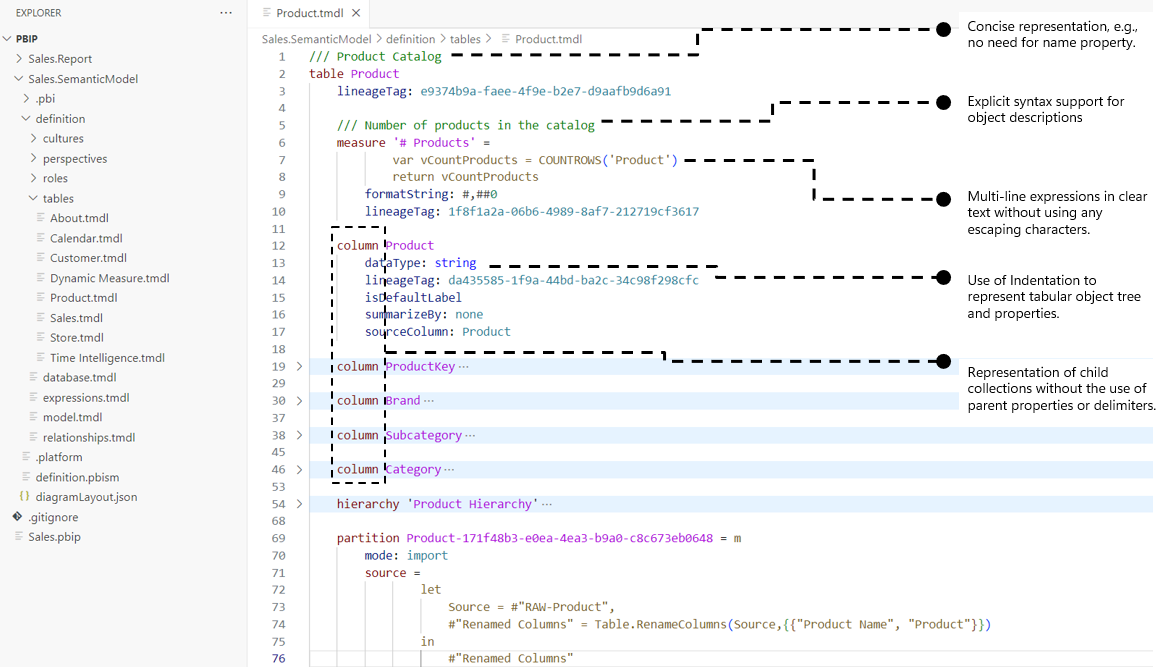
Conclusion
I easily could have covered a top 10 here with some special mentions (e.g. DAX Query view for web), but I wanted to keep this list reasonably concise. One thing I will call out as I reflect on 12 months of updates is that there were so many positive Power BI developments which was great to see even if it’s hard to always stay on top of the what’s new.